Working Directory (w *)
Working Directory commands in Hug help you manage, clean up, and restore changes in your local files. They live under the w (for "working directory") gateway. They range from safe discards to nuclear cleanups, always with previews.
Some of them can also be accessed directly (without using h before them):
hug get(same ashug w get)hug wip(same ashug w wip)hug wips(same ashug w wips)hug unwip(same ashug w unwip)
Directory Scoping
Many w commands support interactive file selection with intelligent scoping:
Default behavior: When run without explicit paths, interactive commands (
discard,purge,zap) scope to the current directory and subdirectories.- Running
hug w discardfromsrc/java/shows only files insrc/java/and its subdirectories - File paths are displayed relative to your current location (e.g.,
main.javanotsrc/java/main.java) - This reduces noise and cognitive load in large repositories or monorepos
- Running
Full repository scope: Use
--browse-rootflag to browse files across the entire repository- Example:
hug w discard --browse-rootshows all changed files in the repo - Cannot be combined with explicit file paths
- Example:
Explicit paths: Always interpreted relative to current directory
- Example: In
src/java/,hug w discard main.javatargetssrc/java/main.java - Works naturally from any directory without requiring full repository paths
- Example: In
This scoping mirrors Git's native -- . behavior and provides an intuitive, focused view for directory-specific workflows.
Quick Reference
| Command | Memory Hook | Summary |
|---|---|---|
hug w discard | Working directory Discard | Discard unstaged or staged changes in tracked files |
hug w discard-all | Working directory **discard ALL | Discard unstaged or staged changes in ALL tracked files |
hug w wipe | Working directory Wipe | Discard uncommitted changes in tracked files |
hug w wipe-all | Working directory Wipe ALL | Discard uncommitted changes in ALL tracked files |
hug w purge | Working directory Purge | Remove untracked or ignored files |
hug w purge-all | Working directory Purge ALL | Remove ALL untracked or ignored files |
hug w zap | Working directory Zap | Combine wipe + purge for files |
hug w zap-all | Working directory Zap ALL | Combine wipe + purge for ALL files |
hug w wip | Work In Progress | Park changes on new WIP branch (pushable) |
hug w wips | Work In Progress, Stay | Park changes on new WIP branch and stay on it |
hug w unwip | Unpark Work In Progress | Squash-merge WIP to current branch + delete WIP |
hug w wipdel | Work In Progress DELete | Delete WIP branch (no integration) |
hug w get | Working directory Get | Restore files from a specific commit |
Commands
Discard Changes
Discard unstaged or staged changes in tracked files without affecting untracked / ignored files.
hug w discard [-u|-s] [--browse-root] <files...>- Description: Discard unstaged (
-u, default) or staged (-s) changes for specific files/paths. - Scoping: By default, when run without explicit paths, shows only files from current directory and subdirectories. Use
--browse-rootto browse the entire repository. - Example:shell
hug w discard # Interactive selection (files in CWD) hug w discard --browse-root # Interactive selection (files from entire repository) hug w discard file.js # Discard unstaged changes in file.js (CWD-relative) hug w discard -s . # Discard all staged changes in current directory - Path Behavior:
- Without arguments: Interactive UI scoped to current directory
- With
--browse-root: Interactive UI shows files from entire repository - With explicit paths: Paths are relative to current directory (e.g.,
main.javainsrc/java/targetssrc/java/main.java)
- Safety:
--dry-runto preview; requires-fto force. 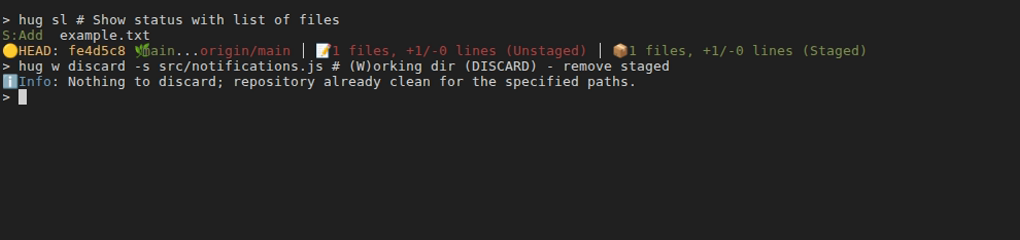
- Description: Discard unstaged (
hug w discard-all [-u|-s]- Description: Repo-wide discard of unstaged or staged changes.
- Example:
hug w discard-all(default: unstaged).
Wipe Changes
Discard uncommitted changes (both staged and unstaged) in tracked files without affecting untracked / ignored files.
hug w wipe <files...>- Description: Wipe staged + unstaged for specific files (tracked only).
- Example:
hug w wipe src/*.js
hug w wipe-all- Description: Wipe all tracked files to clean state.
- Safety: Confirmation required;
--dry-runavailable.
Purge Untracked
Remove untracked or ignored files (e.g., build artifacts).
hug w purge [-u|-i] [--browse-root] <paths...>- Description: Purge untracked (
-u, default) or ignored (-i) files/paths. - Scoping: By default, when run without explicit paths, shows only files from current directory and subdirectories. Use
--browse-rootto browse the entire repository. - Example:shell
hug w purge -i node_modules/ # Purge ignored files in node_modules/ hug w purge --browse-root # Interactive selection from entire repository - Path Behavior: Same as
discard- paths are CWD-relative, UI shows simplified paths 
- Description: Purge untracked (
hug w purge-all [-u|-i]- Description: Repo-wide purge.
- Safety:
--dry-run;-fto skip prompts.
Zap (Nuclear Cleanup)
Combines wipe + purge for full reset.
hug w zap [--browse-root] <paths...>- Description: Full cleanup (discard + purge) for paths.
- Scoping: By default, when run without explicit paths, shows only files from current directory and subdirectories. Use
--browse-rootto browse the entire repository. - Example:shell
hug w zap my-file # Full cleanup for my-file (careful!) hug w zap --browse-root # Interactive selection from entire repository - Path Behavior: Same as
discardandpurge- paths are CWD-relative, UI shows simplified paths
hug w zap-all- Description: Complete repo reset - tracked to clean, untracked/ignored removed.
- Safety: Always previews and confirms; use with caution.
Utilities
hug w get <commit> [files...]- Description: Restore files from a specific commit to working directory. Use
--to trigger interactive file selection UI (requires gum). - Example:shell
hug w get HEAD~2 README.md # Gets from 2 commits ago hug w get HEAD~2 -- # Interactive file selection from HEAD~2
- Description: Restore files from a specific commit to working directory. Use
The WIP Workflow: A Better Way to Manage Temporary Work
The WIP (Work-In-Progress) workflow is a robust, branch-based approach to parking temporary work. It provides a safer and more powerful alternative to features found in other version control systems like git stash or Mercurial's MQ. It lets you park changes on a dedicated, dated branch that you can push, share, and resume safely when needed.
| Command | Use Case | Switches Branches? |
|---|---|---|
hug w wip "msg" | Quick Interruption: Park work to handle something else. | No |
hug w wips "msg" | Focused Work: (WIP + Stay on it) Park work to iterate on it immediately. | Yes |
hug w unwip | Finish : Integrate completed WIP into your main branch. | No |
hug w wipdel | Abandon: Delete an unfruitful WIP branch. | No |
The Lifecycle of a WIP Branch
1. Park Your Work
To handle a quick interruption (e.g., a hotfix):
shell# Parks all changes (staged, unstaged, and untracked) on a new WIP branch, # leaving working directory clean for a new, unrelated task. hug w wip "Drafting the new feature, pausing for hotfix"To start a focused experimental session:
shell# Moves all changes (staged, unstaged, and untracked) to a new WIP branch # and stays on it for further work. hug w wips "Spike on new auth API"
2. Resume Your Work
If you used hug w wip, you can resume your work at any time by switching to the WIP branch that was created.
# List WIP branches and switch to one
hug bl | grep WIP
hug b WIP/24-10-26/1530.spikeonnewauthapiIf you used hug w wips, you are already on the new WIP branch and can add more commits.
3. Finish and Integrate (unwip)
When the work is complete, switch to your target branch (e.g., main) and "unpark" it. By default, this squash-merges the WIP branch's changes into a single, clean commit and then deletes the WIP branch. For a regular merge that creates a merge commit, use the --no-squash option.
# 1. Switch to your target branch
hug b main
# 2. Unpark the WIP branch (prompts for selection if name is omitted)
hug w unwip WIP/24-10-26/1530.spikeonnewauthapi # Squash-merge by default
hug w unwip --no-squash WIP/24-10-26/1530.spikeonnewauthapi # Perform a regular mergeUnwip Tips
- You can resume work on a WIP branch (
hug b <wip>), add more commits, then switch back to your target branch and runhug w unwipto bring those changes in. - After unparking, run
hug sto check the status andhug bpushto push the new commit.
4. Abandon and Delete (wipdel)
If the experiment was a dead end, you can delete the WIP branch without merging its changes. The command will attempt a safe deletion, but if the branch contains unmerged work, you will need to use the --force flag to discard it.
# Deletes the branch. Fails if not fully merged.
hug w wipdel WIP/24-10-26/1530.spikeonnewauthapi
# Force-deletes the branch even if it has unmerged work.
hug w wipdel --force WIP/24-10-26/1530.spikeonnewauthapiWhy Use WIP Instead of Stash?
- Persistent & Safe: Stashes are local and can be lost. WIP branches are real commits.
- Shareable: You can
hug bpusha WIP branch to get feedback or save it remotely. - Versioned: You can add multiple commits to a WIP branch, creating a history for your experiment.
- Clear:
hug bl | grep WIPgives a clear list of parked tasks.
Tips
- Chain with status:
hug w discard file.js && hug sl - For undoing HEAD moves that affect working dir, see HEAD Operations.
- For WIP: Park with
hug wip(changes moved out of your way into a new WIP branch) orhug wips(changes moved to new WIP branch, working dir stays on it), resume withhug b <wip>, finish withhug w unwipor discard withhug w wipdel.