Tagging (t*)
Tagging commands in Hug are for creating, listing, and managing release markers or important milestones in your project's history. They are prefixed with t for "tag."
These commands provide intuitive ways to create lightweight and annotated tags, manage tag lifecycle (move, rename, delete), sync with remotes, and query which tags relate to specific commits.
Note: Tag commands are implemented as Git aliases in
.gitconfig, providing a consistent interface over Git's native tag functionality.
Quick Reference
| Command | Memory Hook | Summary |
|---|---|---|
hug t | Tags list | List all tags (optionally matching a pattern) |
hug tc | Tag Create | Create a lightweight tag |
hug ta | Tag Annotated | Create an annotated (detailed) tag |
hug ts | Tag Show | Show tag details |
hug tr | Tag Rename | Rename a tag |
hug tm | Tag Move | Move tag to a new commit |
hug tma | Tag Move Annotated | Move and re-annotate tag |
hug tpush | Tag Push | Push specific tag(s) to remote (or all if no args) |
hug tpull | Tag Pull | Fetch tags from remote |
hug tpullf | Tag Pull Force | Force fetch and prune tags from remote |
hug tdel | Tag DELete | Delete local tag |
hug tdelr | Tag DELete Remote | Delete remote tag |
hug tco | Tag CheckOut | Checkout a specific tag |
hug twc | Tags Which Contain | Tags which contain a commit |
hug twp | Tags Which Point | Tags which point to an object |
Listing Tags
hug t [pattern]
- Description: Lists all existing tags. If a pattern is provided, only tags matching that pattern are shown (e.g.,
v1.*for all v1.x tags). - Example:shell
hug t # List all tags hug t "v1.*" # List tags matching v1.* hug t "v2.0*" # List tags starting with v2.0 - Safety: Read-only; no repo changes.

Creating Tags
hug tc <tag-name> [commit]
- Description: Creates a lightweight tag at the specified commit (defaults to HEAD). This is a simple pointer to a specific commit and contains no extra information. Good for quick, temporary markers.
- Example:shell
hug tc v1.0.1 # Tag current commit hug tc v1.0.1 a1b2c3 # Tag specific commit - Safety: Non-destructive; creates new tag reference.

hug ta <tag-name> "<message>"
- Description: Creates an annotated tag. This is recommended for official releases, as it is a full object in the Git database that includes the tagger's name, email, date, and a message. Annotated tags are the Git-recommended way to mark releases.
- Example:shell
hug ta v1.0.0 "Initial stable release" hug ta v2.0.0 "Major rewrite with breaking changes" - Safety: Non-destructive; creates new tag object.

Viewing Tag Details
hug ts <tag-name>
- Description: Show detailed information about a tag, including the commit it points to, the tag message (for annotated tags), and the tagger information.
- Example:shell
hug ts v1.0.0 # Show details for v1.0.0 tag - Safety: Read-only; displays tag information.
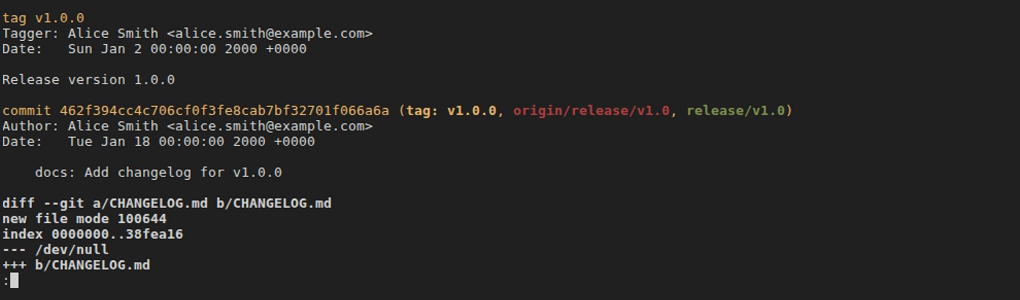
Modifying Tags
hug tr <old-tag> <new-tag>
- Description: Rename a tag by creating a new tag pointing to the same commit and deleting the old tag. The commit reference stays the same, only the tag name changes.
- Example:shell
hug tr v1.0 v1.0.1 # Rename tag v1.0 to v1.0.1 - Safety: Deletes old tag locally; must manually update remote if already pushed.
hug tm <tag-name> [commit]
- Description: Move an existing tag to point to a different commit (defaults to HEAD). Keeps the same tag name but changes what commit it references.
- Example:shell
hug tm v1.0 # Move v1.0 tag to current HEAD hug tm v1.0 a1b2c3 # Move v1.0 tag to specific commit - Safety: Overwrites existing tag; use with caution on shared tags.
hug tma <tag-name> "<message>" [commit]
- Description: Move an existing tag to a new commit (defaults to HEAD) and update its annotation message. Combines move and re-annotate operations.
- Example:shell
hug tma v1.0 "Updated release notes" # Re-annotate at HEAD hug tma v1.0 "Hotfix included" a1b2c3 # Move and re-annotate - Safety: Overwrites existing tag; coordinate with team if tag is shared.
Synchronizing Tags with Remotes
hug tpush [tags...]
- Description: Push tag(s) to the remote repository. If no tag names are provided, pushes all tags. By default,
git pushdoes not send tags, so this is necessary to share tags with others. - Example:shell
hug tpush v1.0.0 # Push single tag hug tpush v1.0.0 v1.0.1 # Push multiple specific tags hug tpush # Push all local tags - Safety: Publishes tags to remote; coordinate releases with team.
hug tpull
- Description: Fetch all tags from the remote repository. This updates your local tag references to match what's on the remote.
- Example:shell
hug tpull # Fetch all tags from remote - Safety: Read-only operation; updates local tag references but doesn't modify working directory.
hug tpullf
- Description: Force fetch tags from remote, pruning any local tags that no longer exist on the remote. This is the forceful version that synchronizes your local tags to exactly match the remote.
- Example:shell
hug tpullf # Force sync tags with remote - Safety: Removes local tags not on remote; use when you need to completely sync with remote state.
Deleting Tags
hug tdel <tag-name>
- Description: Delete a tag from your local repository. The tag still exists on the remote unless you also delete it there.
- Example:shell
hug tdel v1.0-beta # Delete local tag - Safety: Only affects local repository; remote tag remains.
hug tdelr <tag-name>
- Description: Delete a tag from the remote repository (
origin). This removes the tag for everyone, so use carefully on shared repositories. - Example:shell
hug tdelr v1.0-beta # Delete tag from remote - Safety: Removes tag from remote repository; coordinate with team before deleting shared release tags.
Checking Out Tags
hug tco <tag-name>
- Description: Checkout a specific tag, putting your repository in "detached HEAD" state at that tag's commit. This is useful for inspecting or building from a specific release.
- Example:shell
hug tco v1.0.0 # Checkout tag v1.0.0 - Safety: Puts you in detached HEAD state; create a branch if you need to make changes.
Tag Queries
hug twc [commit]
- Description: Show tags which contain a specific commit in their history (defaults to HEAD). This answers "which releases include this commit?"
- Example:shell
hug twc # Tags containing HEAD hug twc a1b2c3 # Tags containing specific commit - Safety: Read-only query.

hug twp [object]
- Description: Show tags which point directly at a specific object (defaults to HEAD). This answers "which tags point exactly to this commit?"
- Example:shell
hug twp # Tags pointing at HEAD hug twp a1b2c3 # Tags pointing at specific commit - Safety: Read-only query.

Best Practices
- Use annotated tags for releases: Annotated tags (
hug ta) are recommended for version releases because they include metadata about who tagged and when. - Use lightweight tags for temporary markers: Lightweight tags (
hug tc) are good for temporary bookmarks or personal references. - Never move or delete shared tags: Once a tag is pushed and others have pulled it, avoid moving or deleting it. This causes confusion and breaks reproducibility.
- Use semantic versioning: Follow patterns like
v1.2.3for consistent, sortable version tags. - Tag before pushing: Create and verify your tag locally before pushing to remote.
Tips
- List tags with patterns for specific versions:
hug t "v2.*" - Check what tags include a bugfix:
hug twc <bugfix-commit> - Before deleting a remote tag, notify your team
- Use
hug tsto verify tag details before pushing - Combine with
hug shto see what a tagged release contains:hug sh v1.0.0
See also: Branching for branch management, Commits for creating commits to tag, and Logging for viewing tagged history.